Bulk JPG to WebP Converter
Convert multiple JPG, PNG, GIF, BMP, TIFF, or WebP files directly in your browser. Fast, secure, and private — no uploads required!
🖼️ Image Converter
Convert images to WebP or AVIF format - Everything happens in your browser!
Supports: JPG, PNG, GIF, BMP, TIFF, WebP (Max 100 files)
About Bulk JPG to WebP Converter
Our Bulk JPG to WebP avif Converter is a free, browser-based tool that allows you to convert up to 100 images at once into modern, high-performance formats like WebP or AVIF. Whether you’re a photographer, blogger, or website owner, this tool helps reduce image file size without compromising quality.
- Max 100Convert up to 100 images simultaneouslyEasily upload and process multiple files in one go.
- SupportsJPG, PNG, GIF, BMP, TIFF, WebPComprehensive format support for maximum flexibility.
- PrivacyEverything happens in your browserYour images never leave your device, ensuring privacy and speed.
- QualityHigher = Better quality, Larger file sizeAdjust compression levels to balance clarity and size.
Why Use Our Bulk JPG to WebP Converter?
In today’s web performance-driven world, page speed plays a vital role in SEO and user experience. WebP and AVIF are next-generation image formats that significantly reduce file size while maintaining stunning visual quality. By using our bulk JPG to WebP converter, you can optimize your website’s images, improve loading time, and boost your Google PageSpeed score — all without losing quality.
Features That Make This Tool Stand Out
- 🔹 Completely free – No hidden charges or subscriptions.
- 🔹 Instant conversion – Runs 100% in your browser using JavaScript.
- 🔹 Privacy-first – Images are processed locally, never uploaded.
- 🔹 Supports multiple formats – Ideal for photographers, developers, and designers.
- 🔹 SEO boost – Lightweight images improve website ranking and performance.
How to Use the Converter
- Go to This Section
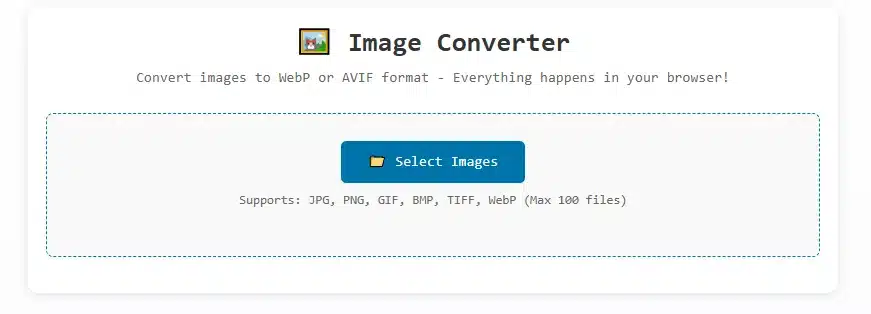
- Upload up to 100 images (JPG, PNG, GIF, BMP, TIFF, or WebP).
- Select output format (WebP or AVIF).
- Adjust quality settings and start the conversion.
- Download the converted images instantly.
FAQs About Bulk JPG to WebP Converter
1. Is this converter completely free?
Yes, our Bulk JPG to WebP Converter is 100% free to use with no hidden charges or subscriptions.
2. How many images can I convert at once?
You can convert up to 100 images at once. It’s perfect for bulk optimization projects.
3. Does this tool upload my images to a server?
No, all conversions happen locally in your browser. Your images remain private and secure.
4. Which image formats are supported?
Our converter supports JPG, PNG, GIF, BMP, TIFF, and WebP file types for maximum flexibility.
5. Why should I convert images to WebP?
Converting to WebP reduces image file size by up to 30% without losing quality, helping your website load faster and rank better on Google.